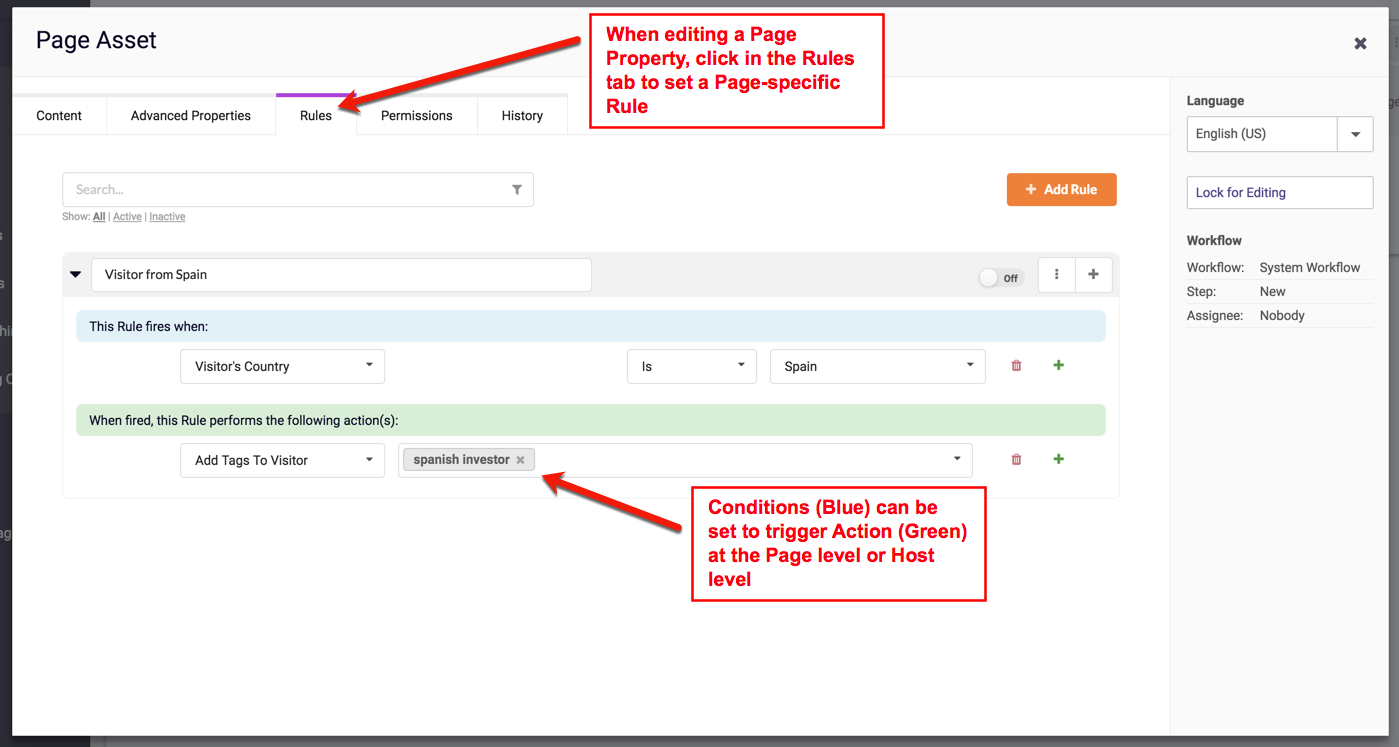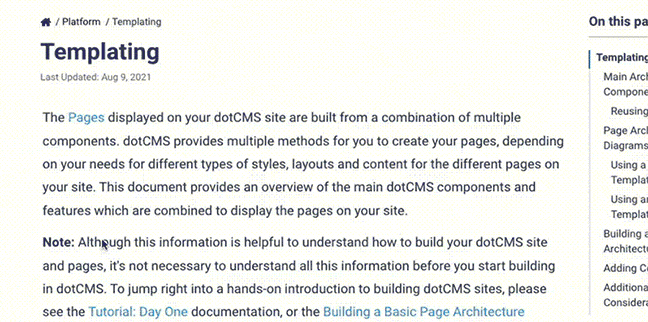Rules can be added to existing dotCMS pages. Once a page has been saved, it has an identifier in the system and can be assigned rules, permissions, etc. To apply a rule on a page, simple edit an existing page, click on the rules tab, and add the page-specific rule actions that should execute based on the ruleset conditions on the page being edited.
Page-level rules are executed each time a front-end visitor lands on the page. However, rules can also be more broadly assigned at the host level. Before assigning rules to pages, please refer to the rules documentation.
Behavior of Rules on Pages
- The rule is evaluated each time the page is visited
- Page rules execute on the back end in LIVE mode or PREVIEW mode, but not in EDIT mode.
- Page rules only execute on Published pages.
- When a page is copied, the page rule is copied.
- When a page is deleted, the page rule is deleted.
Please Note: If a rule sets a property on the Marketing→Rules portlet, AND the SAME property is also being set by a page rule, then the page-level assignment of the property will have priority and set the property.
For more information, see the Rules, Actions, and Conditions documentation.